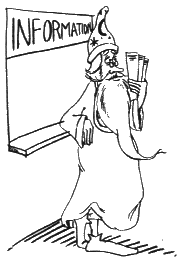
Until now we have described the Sorcerer as a complete computer system having the fundamental ingredients of central processor, memory, keyboard input, video display output, and cassette tape for program storage and playback. The actual hook-up or installation of the computer system was relatively easy and with A.C. power applied to all the units, the operation was automatic with a small degree of prompting.
As you have seen, life with the Sorcerer is more interesting when you write your own programs (or customize someone else's). You will find that customizing your system's hardware can be just as much a challenge. Therefore, we should prepare you for further exploration in the hardware domain with an explanation of the built-in electronic interfaces.
The ROM PAC Cartridge, even though it can be plugged in and out, is just an extension of the computer's main memory; therefore, it does not qualify as an I/O interface and we shall say no more about it.
Your keyboard is definitely an I/O device. Specifically, it is an input device. However, it is totally dedicated to your communication with the Sorcerer and you cannot customize it, so enough said.
The video is also dedicated to your communication with Sorcerer but a certain degree of flexibility is desirable. A standard composite video signal is provided in the video connector at the back of Sorcerer for attachment to the display unit of your choice. The range of video display units varies from 5" to 23" with many popular sizes in between. Your choice is a toss-up between character size displayed and your eyesight.
The cassette interface is really your first encounter with programmable I/O. You can connect a second tape drive and implement the computer-controlled motor on/off. As you recall, the simple cassette operation just entailed plugging the two cables provided to the MIC and EAR phono jacks for cassette recorder #1 and manually pushing the play and record buttons. If automation is desired, Table 3 provides the programming data and command instructions and Table 4 provides the electrical connection information.
Sorcerer has a Parallel Data Port, which we have not yet investigated. This data port is not essential to the normal operation of your Sorcerer, but you will need to know about it if you want to print your output on paper. When you add a hardcopy printer to your system, you will attach it to the left hand 25-pin connector at the rear of the Sorcerer; Table 2 provides the programming data and command instructions and Table 5 provides the electrical signal information.
The Sorcerer can be used as a smart terminal in applications where communication to another computer large or small is desired. This feat is accomplished with the serial VO interface provided by the right hand 25-pin connector at the rear of Sorcerer. Attaching a data cable to this connector and either a modem or acoustic coupler enables you to transmit and receive information via telephone lines. The serial I/O is RS232 level compatible with data transfer rates of either 300 or 1200 baud. The baud rate is software selectable and the programming data and command instructions are provided in Table 1. The electrical signal information is described in Table 4.
The slot at the rear of Sorcerer allows connection of the Exidy Expansion Unit. You will notice a 50 pin printed circuit edge connection on the main P.C. board. This is mated to a 50 pin edge connector and flat cable for connection to the S-100 bus translation card in the Exidy Expansion Unit.
I/O Port # Bit # Input Output
FC 0 input data bits output data bits
1 " " " " " "
2 " " " " " "
3 " " " " " "
4 " " " " " "
5 " " " " " "
6 " " " " " "
7 " " " " " "
FD 0 transmit buffer empty bits/character (NB1)
1 data available bits/character (NB2)
2 over-run number of stop bits
3 framing error no parity
I/O Port # Bit # Input Output
FF 0 input data bits output data bits
1 " " " " " "
2 " " " " " "
3 " " " " " "
4 " " " " " "
5 " " " " " "
6 " " " " " "
7 " " " " " "
FE 6 data acknowledged
7 data available
I/O Port # Bit # Input Output
FC 0-7 input data bits output data bits
FD 0 transmit buffer empty
1 data available
FE 4 motor control #1
5 motor control #2
6 baud rate (0=300, 1=1200)
7 interface (0=cassette, 1=RS232)
Pin # Signal
1 Shield 1
2 RS232 OUT
3 RS232 IN
4 Ground
5 Aux 1
6 Ground
7 Ground
8 Ground
9 +12 volts
10 Unused
11 RS232 IN
12 Motor #1+
13 Motor #2+
14 Shield 2
15 Mike 1
16 Mike 2
17 Ground
18 Aux 2
19 Ground
20 Ear 1
21 Ear 2
22 Unused
23 RS232 OUT
24 Motor #1-
25 Motor #2-
Pin # Signal
1 Ground
2 Output data accepted
3 Output data available
4 Output bit 7
5 Output bit 6
6 Output bit 5
7 Output bit 4
8 Ground
9 Input data available
10 Input bit 0
11 Input bit 2
12 Input bit 4
13 Input bit 6
14 Unused
15 +5 volts
16 Output bit 0
17 Output bit 1
18 Output bit 2
19 Output bit 3
20 +5 volts
21 Input data accepted
22 Input bit 1
23 Input bit 3
24 Input bit 5
25 Input bit 7